No products in the cart.
Accessories, Computer Mouse, Mouse Keyboard Seat, Wireless Mouse
Wireless Mouse Rechargable,2.4G Ultra Silent Optical Mouse with USB Receiver
$24.99
1x Wireless Mouse with USB Receiver
One of the primary benefits of a wireless mouse for WooCommerce is the freedom to move around your workspace.
Another advantage of a wireless mouse is its portability. This makes it easy to work from any location, whether you’re at a coffee shop or on a plane.
While there are some drawbacks to using a wireless mouse, such as the need for batteries and the potential for connectivity issues, the benefits outweigh the risks for most eCommerce businesses. With the convenience, flexibility, and portability of a wireless mouse, you can streamline your workflow and improve your productivity on a daily basis.
- Greater freedom of movement: With a wireless mouse, you can control your cursor without being tethered to your computer by cords or cables. This gives you greater freedom of movement and allows you to work more comfortably, whether you’re sitting at a desk or working from a couch or bed.
- Improved accuracy and precision: A wireless mouse typically offers better tracking and sensitivity than a laptop touchpad or a wired mouse. This can help you make more accurate and precise selections when editing your site, improving your overall productivity.
- Ergonomic design: Many wireless mice are designed to fit comfortably in your hand, reducing strain and fatigue during extended periods of use. This can be especially beneficial for WordPress users who spend long hours working on their website or blog.
- Easy to use with multiple screens: If you have multiple monitors or screens set up, a wireless mouse can make it easier to navigate between them. This can be especially useful who need to work on multiple screens simultaneously.
- Convenient for travel: If you travel frequently for work or need to work remotely, a wireless mouse can be a convenient addition to your laptop bag or backpack. It’s small size and wireless connectivity makes it easy to use on the go, whether you’re on a plane or in a coffee shop.
Color: Black
Material: ABS
Size:11×5.7×2.1cm
Package Contents:
1x wireless mouse, 1x receiver, 1x charging cable
Note:
1. The first time using it please fully charge it for 2 hours.
2. The USB receiver is the slot at the bottom of the wireless mouse.
3. You can adjust the sensitivity freely according to your user needs, by clicking the DPI(800/1200/1600DPI)button on the mouse.
4.will be in a dormant state if not used for a long time and will reawaken by clicking the mouse
Only the above package content and other products are not included.
Note: Light shooting and different colors of the item in the picture are a little different from the real thing.
Brand
SupeRShield
Based on 0 reviews
Be the first to review “Wireless Mouse Rechargable,2.4G Ultra Silent Optical Mouse with USB Receiver”
You may also like…
- Accessories, iPad Accessories, iPad Air 4th Gen 10.9 2020, iPhone 11 Accessories, iPhone 12 Accessories, iPhone 12 Covers, iPhone 12 Mini Cases, iPhone 12 Pro Accessories, iPhone 12 Pro Max Accessories, iPhone 12 Pro Max Accessories, iPhone 13 Accessories, iPhone 13 Pro Accessories, iPhone 13 Pro Max Accessories, iPhone 14 Pro Max, iPhone 14 Pro Max Accessories, iPhone 7 Accessories, iPhone 7 Plus Accessories, iPhone 8 Accessories, iPhone 8 Plus Accessories, iPhone SE 2020 Accessories, iPhone X Accessories, iPhone XR Accessories, iPhone XS Accessories, iPhone XS Max Accessories, iPod, Lightning Charging Cable
Lightning to 3.5mm Splitter Dongle(2in1) iPhone AUX Adapter Charger Headphone Jack Adaptador Audio Earphone for 14 13 12 11 Pro Max
 Accessories, iPad Accessories, iPad Air 4th Gen 10.9 2020, iPhone 11 Accessories, iPhone 12 Accessories, iPhone 12 Covers, iPhone 12 Mini Cases, iPhone 12 Pro Accessories, iPhone 12 Pro Max Accessories, iPhone 12 Pro Max Accessories, iPhone 13 Accessories, iPhone 13 Pro Accessories, iPhone 13 Pro Max Accessories, iPhone 14 Pro Max, iPhone 14 Pro Max Accessories, iPhone 7 Accessories, iPhone 7 Plus Accessories, iPhone 8 Accessories, iPhone 8 Plus Accessories, iPhone SE 2020 Accessories, iPhone X Accessories, iPhone XR Accessories, iPhone XS Accessories, iPhone XS Max Accessories, iPod, Lightning Charging Cable
Accessories, iPad Accessories, iPad Air 4th Gen 10.9 2020, iPhone 11 Accessories, iPhone 12 Accessories, iPhone 12 Covers, iPhone 12 Mini Cases, iPhone 12 Pro Accessories, iPhone 12 Pro Max Accessories, iPhone 12 Pro Max Accessories, iPhone 13 Accessories, iPhone 13 Pro Accessories, iPhone 13 Pro Max Accessories, iPhone 14 Pro Max, iPhone 14 Pro Max Accessories, iPhone 7 Accessories, iPhone 7 Plus Accessories, iPhone 8 Accessories, iPhone 8 Plus Accessories, iPhone SE 2020 Accessories, iPhone X Accessories, iPhone XR Accessories, iPhone XS Accessories, iPhone XS Max Accessories, iPod, Lightning Charging CableLightning to 3.5mm Splitter Dongle(2in1) iPhone AUX Adapter Charger Headphone Jack Adaptador Audio Earphone for 14 13 12 11 Pro Max
SKU: Lightning to 3.5m+Lighting Cable



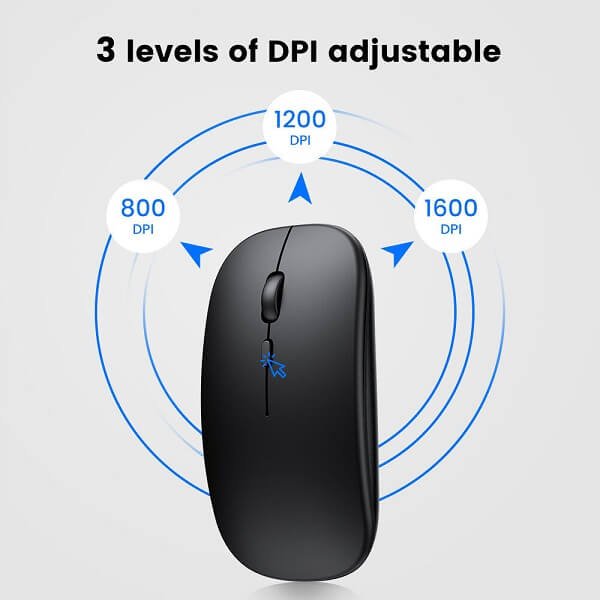
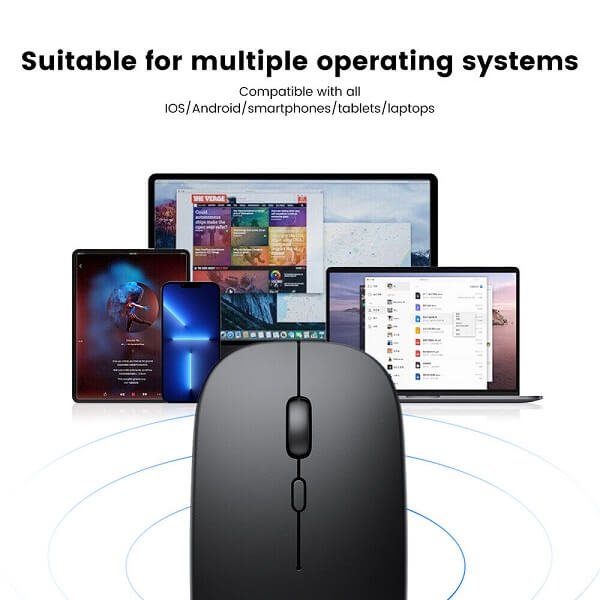
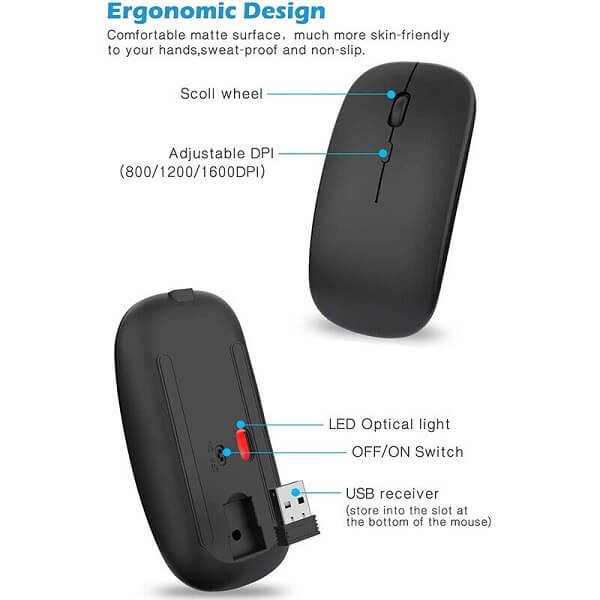










There are no reviews yet.